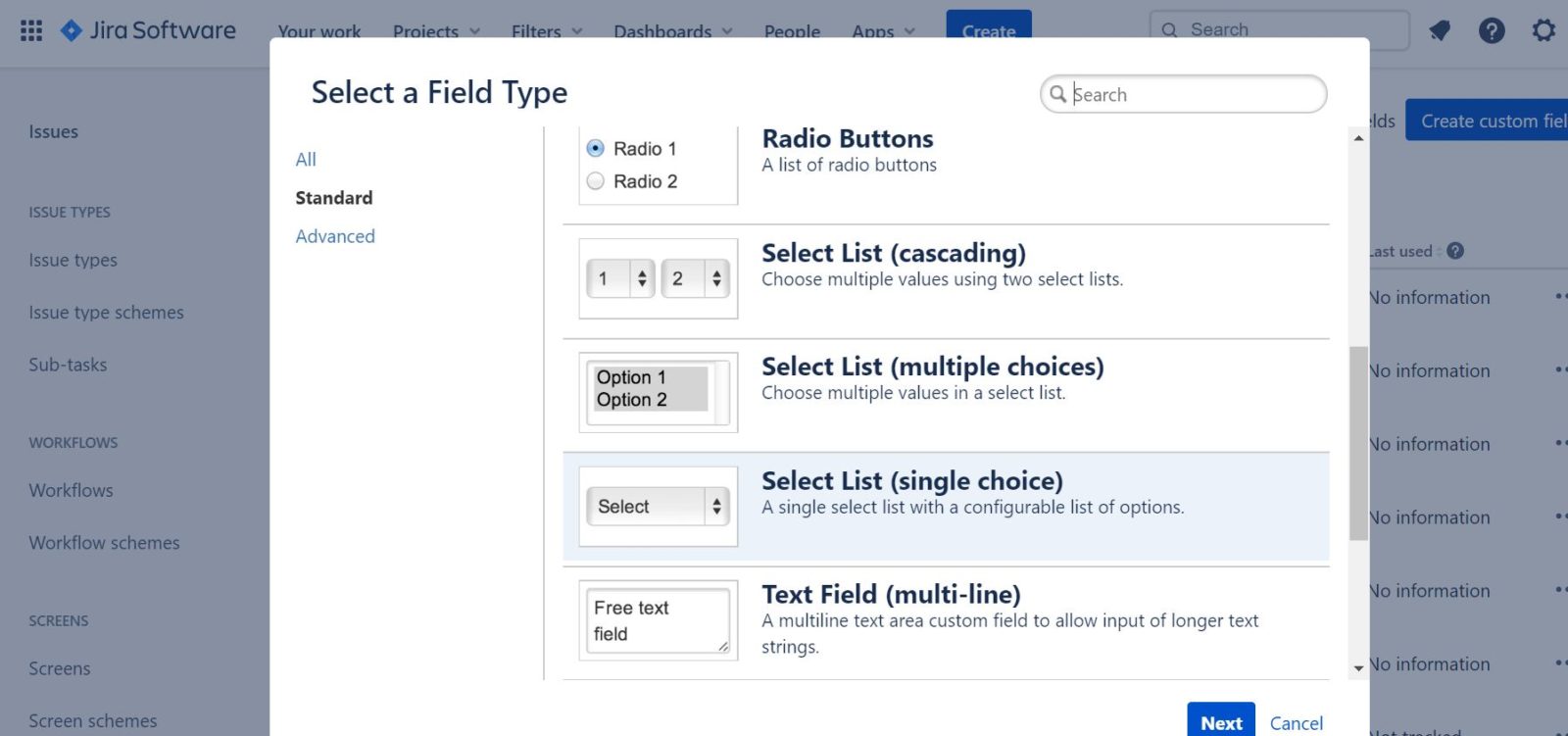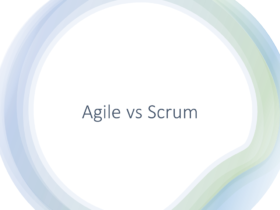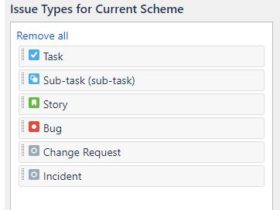Jira is Application Life cycle management tool which is not only used in Scrum but also used in Kanban project. It can be also used as a project management tool. There are lot of default field provided by jira but we do have option to add our own custom field.
But do we really need to add our custom field. The answer is yes. In real life scenario, we have been asked to add our customized field by our client. We need to add custom field based on various domains and requirement. This can be further reused in various places like for scrum/kanban boards, filters, reports e.t.c
How can we add Custom Field in Jira
Here are the steps to add custom fields along with screenshots.
- Go to Project settings in jira.
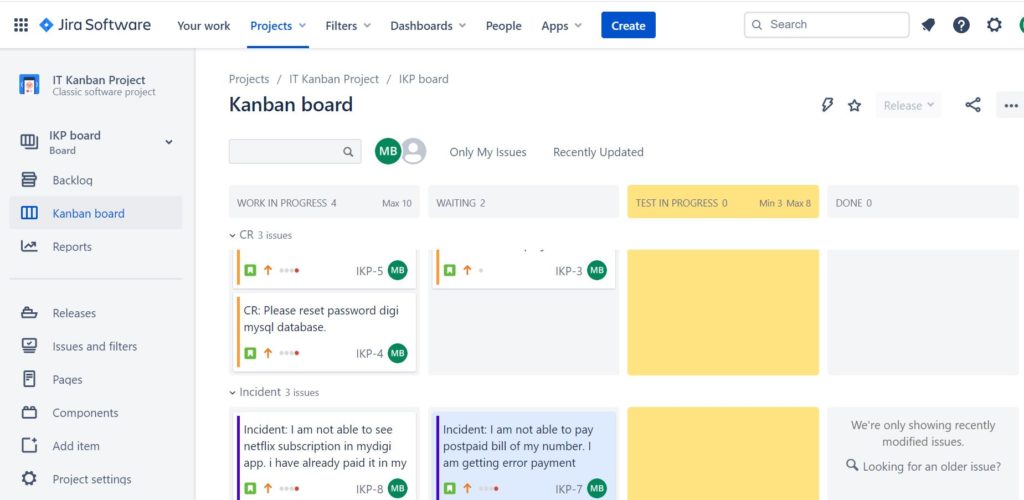
2. GO to field option in left pane as shown in figure.
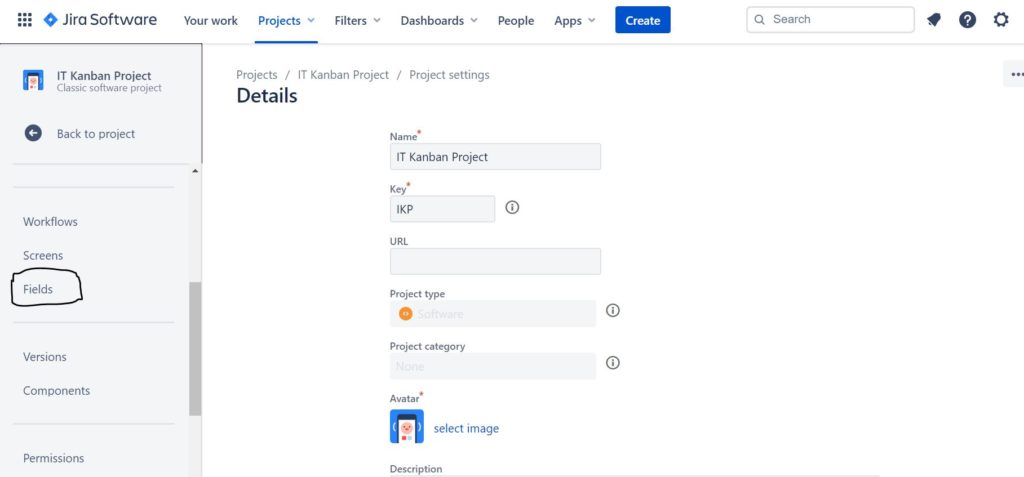
3. Click on Actions and then edit fields.
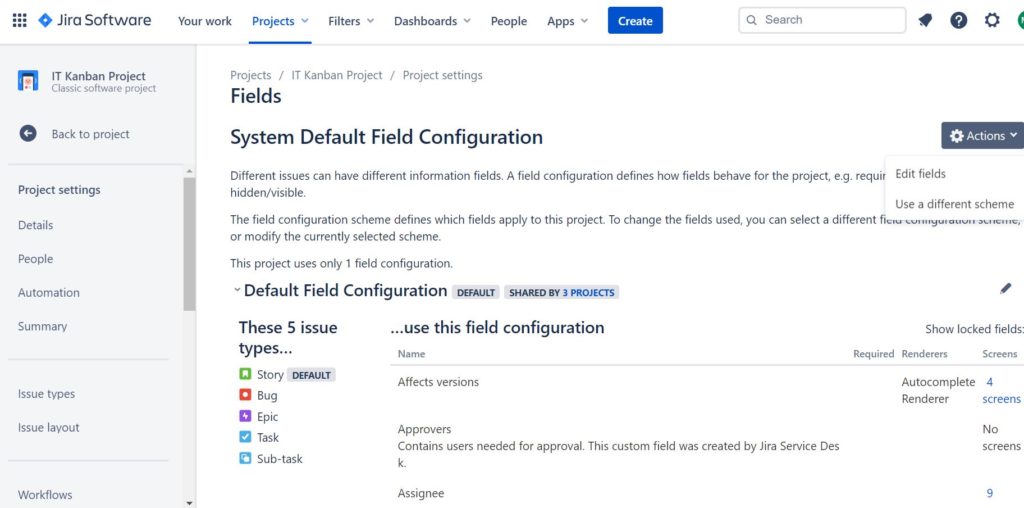
4. Select custom field in left pane.
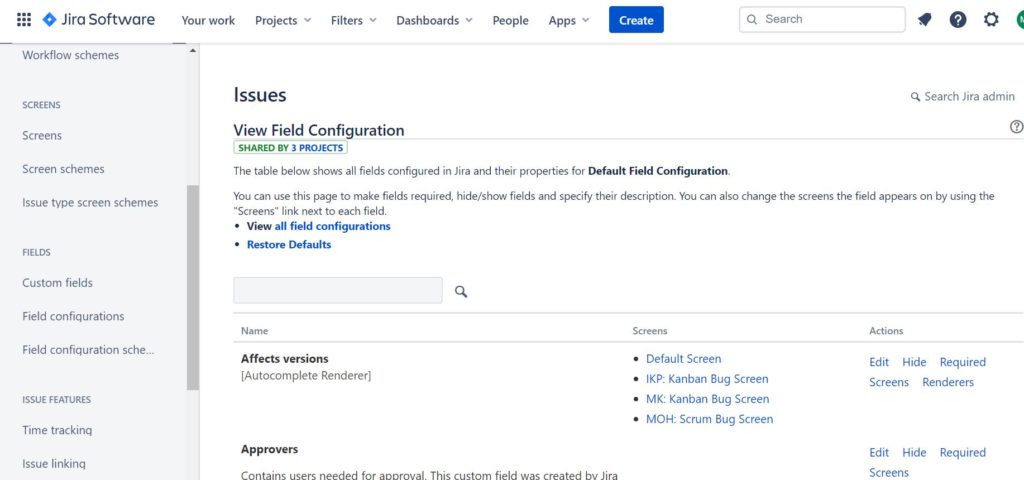
5. Click on create Custom Fields.
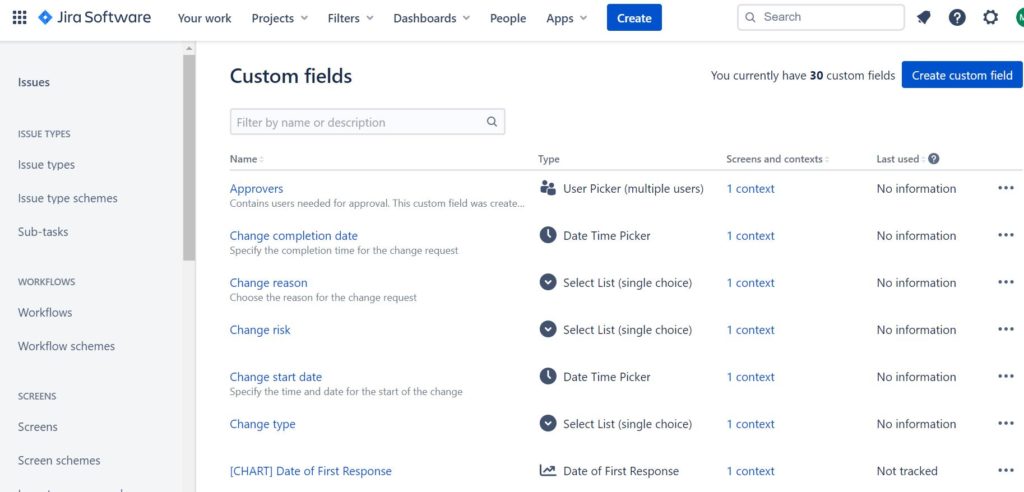
6. Select type of custom field you want to create.
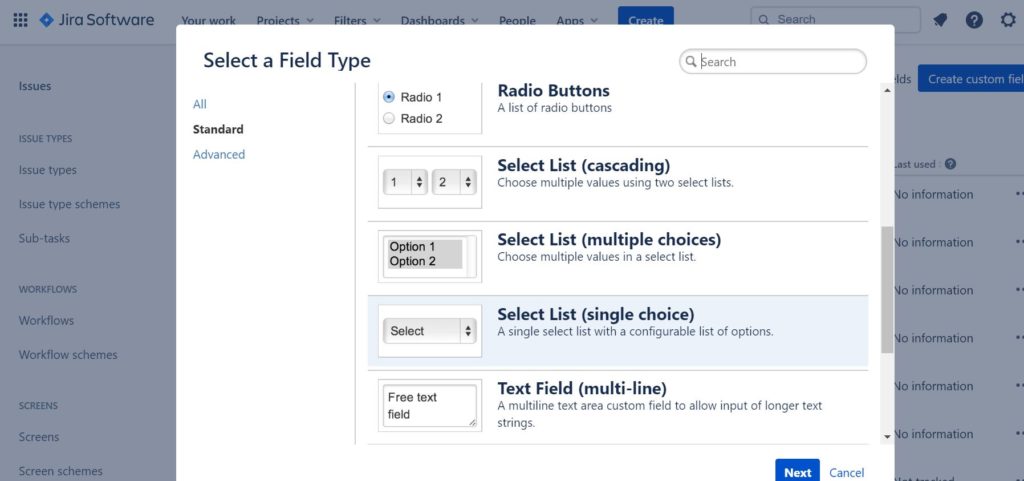
7. Finally associate the custom field with issue type and project.
Note: in real project scenario, this is done by Jira administrator. If developer have the access then he can also do the same.